Get the fix for the error the HAL is missing or
corrupt on Windows Vista, Windows 7, Windows 8 and Windows 8.1 and the
fix for the error Windows could not start because the following file is
missing on Windows XP.
- 1 About “hal.dll is missing or corrupt”
- 1.1 Synopsis
- 1.2 Symptom 1: “The HAL is missing, or corrupt” on Windows Vista, 7, and 8
- 1.3 Symptom 2: hal.dll “file is missing or corrupt” on Windows XP
- 2 Causes of this Error
- 2.1 Cause 1: Invalid BOOT.INI file configuration
- 2.2 Cause 2: BCD configuration is incorrect
- 2.3 Cause 3: The hal.dll file is in fact corrupted or missing
- 3 Fix hal.dll is missing or corrupt in Windows XP
- 3.1 Fix #1: Rebuild boot.ini with Easy Recovery Essentials
- 3.2 Fix #2: Manually attempt rebuild of boot.ini
- 3.3 Fix #3: Replace hal.dll
- 4 Fixing “HAL is missing or corrupt” on Windows Vista, 7, 8, 8.1
- 4.1 Fix #1: Correct HAL location with Easy Recovery Essentials
- 4.2 Fix #2: Use Startup Repair to attempt HAL replacement
- 5 More Information
- 5.1 Linked Entries
- 5.2 Support Links
- 5.3 Applicable Systems
About “hal.dll is missing or corrupt”
Our researchers and technicians have gathered and compiled the following information about this error.Here is an example of “HAL is missing or corrupt” error screen for Windows XP:
Synopsis
Hal.dll is a critical file in all Windows installations, and if it cannot be correctly loaded, Windows fail to start. HAL is short for “Hardware Abstraction Layer” and hal.dll is Microsoft’s implementation of the HAL concept. Communication between Windows and different hardware platforms is facilitated by hal.dll.Symptom 1: “The HAL is missing, or corrupt” on Windows Vista, 7, and 8
Attempting to start your Windows PC running Windows Vista, Windows 7, or Windows 8 presents a Windows Boot Manager error screen similar to the one below:Windows failed to start. A recent hardware or software change might be thecause. To fix the problem:2. Choose your language settings, and then click "Next."1. Insert your Windows installation disc and restart your computer.If you do not have this disc, contact your system administrator or computer3. Click "Repair your computer." manufacturer for assistance File: \Windows\system32\hal.dllStatus: 0xc0000221Info: Windows failed to load because the HAL is missing, or corrupt.
The “Status” 0x code and the “Info” text may differ, but the file in question is always \Windows\system32\hal.dll
Symptom 2: hal.dll “file is missing or corrupt” on Windows XP
Attempting to start your Windows XP PC presents a boot-time error screen similar to the one below:
Windows could not start because the following file is missingor corrupt: <Windows root>\system32\hal.dllPlease re-install a copy of the above file.
Causes of this Error
This
error has been known to occur as a result of one or more of the
following. This message is particularly misleading because normally the
fault does not actually lie with hal.dll:
Cause 1: Invalid BOOT.INI file configuration
On
Windows XP and other operating systems using the NTLDR bootloader, the
boot.ini file configuration has either changed or no longer
correct. This means the ARC paths in the
[operating systems] section or the default entry
in BOOT.INI is incorrect. This can happen if boot.ini is modified
(inadvertently or maliciously), if your BIOS settings have changed, or
if hardware (especially IDE, SATA, or SCSI disk drives) have been added
or removed.Cause 2: BCD configuration is incorrect
Invalid
data in BOOTMGR’s boot configuration data file (BCD) can cause this
error to present on Windows Vista, Windows 7, and Windows 8. Hal.dll is
required for the Windows kernel to communicate with the underlying
hardware in a platform-agnostic fashion. Incorrect data in the BCD will
cause BOOTMGR to load Windows with the wrong system root set, and
hal.dll will not be found. This will cause the “HAL is missing or
corrupt” error to appear.
Cause 3: The hal.dll file is in fact corrupted or missing
Failed
Windows Updates or Automatic Updates to Windows XP that involve an
upgrade of critical system files (especially service pack installations)
that update hal.dll may result in this error if hal.dll is not
correctly written to the disk or an incompatible version of hal.dll is
now used.
Fix hal.dll is missing or corrupt in Windows XP
Fix #1: Rebuild boot.ini with Easy Recovery Essentials
Easy
Recovery Essentials for Windows includes a complete “from-scratch”
rebuild of the bootloader and BCD for Windows Vista, Windows 7, Windows 8
and Windows 8.1 that should take care of this problem, even if other
solutions fail.
Easy Recovery Essentials is
guaranteed to fix the “hal.dll is missing or corrupt” error
automatically using its built-in Automated Repair option. EasyRE is
currently available for Windows XP, Vista, 7 and 8 and can be downloaded
and created on any PC.
- Download Easy Recovery Essentials. Make sure to note your Windows version (XP, Vista, 7 or 8) before you download EasyRE. This guide can help you identify what version of Windows you have installed.
- Burn the image. Follow these instructions on how to burn the bootable ISO image very carefully, as making a bootable CD can be tricky! Alternatively, these instructions explain how to create a bootable EasyRE recovery USB stick/drive.
- Boot up your PC from the Easy Recovery Essentials CD or USB you created.
- Once EasyRE is running, choose the “Automated Repair” option and click Continue.
- Choose “Automated Repair” in Easy Recovery Essentials
- After EasyRE scans your computer’s drives, identify and select the drive letter for your Windows installation from the list, and then click on the Automated Repair button to begin.
- Easy Recovery Essentials will start analyzing the selected drive for problems. EasyRE will test for and attempt to automatically correct errors with the disk, partition, bootsector, filesystem, bootloader, and registry. No intervention is required, as EasyRE’s repair is fully automated:
- Easy Recovery Essentials searches for errors and makes corrections to the selected Windows installation.
- Once the process is complete, EasyRE will report its findings. Click on the Restart button to reboot your PC and test the changes.
- The “hal.dll is missing or corrupt” error should now be fixed as your PC begins to load:
- Windows, booting up successfully.
Fix #2: Manually attempt rebuild of boot.ini
A boot.ini file is used by Windows to configure and display its operating system options. Instructions on manually recreating the boot.ini file are also available, but require a moderate level of computer expertise. The instructions below will guide you on recreating boot.ini automatically from the Windows XP setup CD.
Unable to boot into the Windows setup CD?
See our guide on setting up a PC to boot from the CD or DVD for troubleshooting and more detailed instructions.
See our guide on setting up a PC to boot from the CD or DVD for troubleshooting and more detailed instructions.
- Insert your Windows XP CD and restart your computer.
- Press a key to boot into the CD when you see the “Press any key to boot from CD” message.
- When you arrive at the “Welcome to Setup” message, press R to start the Recovery Console.
- Type in your Administrator password; hit Enter
- The next command you need to write is below; hit Enter afterwards:
bootcfg /rebuild
bootcfg /rebuild, will scan your computer for installed Windows copies. If you have Windows XP, here are the next steps:- Press Y if the command prompt shows a message similar to the one below:
Total Identified Windows Installs: 1 [1] C:\Windows Add installation to boot list? (Yes/No/All)
- When you receive a message like this:
Enter Load IdentifierYou are being asked to provide a name to be assigned and shown in the boot menu for the installation you picked in the previous step. Examples:
Enter Load Identifier: Windows XP Professional (Recovered)
- (Optional) When you receive a message like this:
Enter OS Load optionsType in/fastdetectfollowed by Enter
- Restart your computer.
Fix #3: Replace hal.dll
Windows Setup CD/DVD Required!
If hal.dll is in fact missing or corrupt, you can restore the original hal.dll file back from your Windows XP installation disc.
Some of the solutions below require the use of the Microsoft Windows
setup CD or DVD. If your PC did not come with a Windows installation
disc or if you no longer have your Windows setup media, you can use Easy
Recovery Essentials for Windows instead. EasyRE will automatically find
and fix many problems, and can also be used to solve this problem with
the directions below.
Unable to boot into the Windows setup CD?
See our guide on setting up a PC to boot from the CD or DVD for troubleshooting and more detailed instructions.
- Insert your XP CD into the computer.
- Restart your computer.
- Press any key to boot into the CD when you see the “Press any key to boot from CD” message.
- Press R to start Recovery Console when the Options screen appears.
- Type in your Administrator password followed by the Enter key to submit it.
- You’ll reach the Command Prompt now, type the following command, where
D:\is your CD’s drive letter andC:\is the letter of the drive you installed Windows to:expand D:\i386\hal.dl_ C:\Windows\system32\ - Press Y when you are asked if you want to overwrite this file and then hit Enter to submit the command.
- Restart your computer.
Fixing “HAL is missing or corrupt” on Windows Vista, 7, 8, 8.1
Fix #1: Correct HAL location with Easy Recovery Essentials
As
a HAL error can present itself on Windows Vista, Windows 7, and Windows
8 or 8.1 as a result of a misconfigured BCD when Windows attempts to
load the HAL from an incorrect partition, the automatic boot repair
module of EasyRE can usually take care of this error quickly.
Easy
Recovery Essentials for Windows includes a complete “from-scratch”
rebuild of the bootloader and BCD for Windows Vista, Windows 7, and
Windows 8 or 8.1 that should take care of this problem, even if other
solutions fail.
Easy Recovery Essentials is
guaranteed to fix the “HAL is missing or corrupt” error automatically
using its built-in Automated Repair option. EasyRE is currently
available for Windows XP, Vista, 7 and 8 and can be downloaded and
created on any PC.
- Download Easy Recovery Essentials. Make sure to note your Windows version (XP, Vista, 7 or 8) before you download EasyRE. This guide can help you identify what version of Windows you have installed.
- Burn the image. Follow these instructions on how to burn the bootable ISO image very carefully, as making a bootable CD can be tricky! Alternatively, these instructions explain how to create a bootable EasyRE recovery USB stick/drive.
- Boot up your PC from the Easy Recovery Essentials CD or USB you created.
- Once EasyRE is running, choose the “Automated Repair” option and click Continue.
- Choose “Automated Repair” in Easy Recovery Essentials
- After EasyRE scans your computer’s drives, identify and select the drive letter for your Windows installation from the list, and then click on the Automated Repair button to begin.
- Easy Recovery Essentials will start analyzing the selected drive for problems. EasyRE will test for and attempt to automatically correct errors with the disk, partition, bootsector, filesystem, bootloader, and registry. No intervention is required, as EasyRE’s repair is fully automated:
- Easy Recovery Essentials searches for errors and makes corrections to the selected Windows installation.
- Once the process is complete, EasyRE will report its findings. Click on the Restart button to reboot your PC and test the changes.
- The “HAL is missing or corrupt” error should now be fixed as your PC begins to load:
Fix #2: Use Startup Repair to attempt HAL replacement
Windows Setup CD/DVD Required!
Some
of the solutions below require the use of the Microsoft Windows setup
CD or DVD. If your PC did not come with a Windows installation disc or
if you no longer have your Windows setup media, you can use Easy
Recovery Essentials for Windows instead. EasyRE will automatically find
and fix many problems, and can also be used to solve this problem with
the directions below.
Startup Repair is an automated
diagnosis and repair tool that is available from the Windows setup disc
and can be used to find and repair some common problems. More
information about how Startup Repair operates and what it does can be
found in our knowledgebase. The following steps will initiate Startup
Repair from the Windows setup disc:
Unable to boot into the Windows setup CD?
See our guide on setting up a PC to boot from the CD or DVD for troubleshooting and more detailed instructions.
- Insert your Windows installation DVD into your PC’s CD-ROM drive,
- Fully power down your PC, and make sure it has fully shut off,
- Power up your PC,
- Press any key when you see “Press any key to boot from CD or DVD..”
- Click the link titled “Repair your computer” in the bottom-lefthand corner, after first selecting your language and keyboard options.
6. Wait for Startup Repair to scan your PC for Windows installations, then select your install from the list it shows:
7. Choose “Startup Repair” from the list of available recovery options to begin:
8. Startup Repair will begin scanning your installation for known issues and will attempt a repair, if possible.


 03:40
03:40
 Ganesh Sharma
Ganesh Sharma

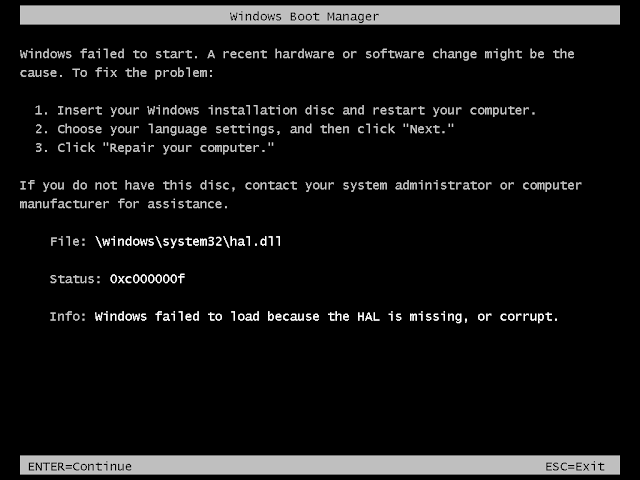










0 comments:
Post a Comment